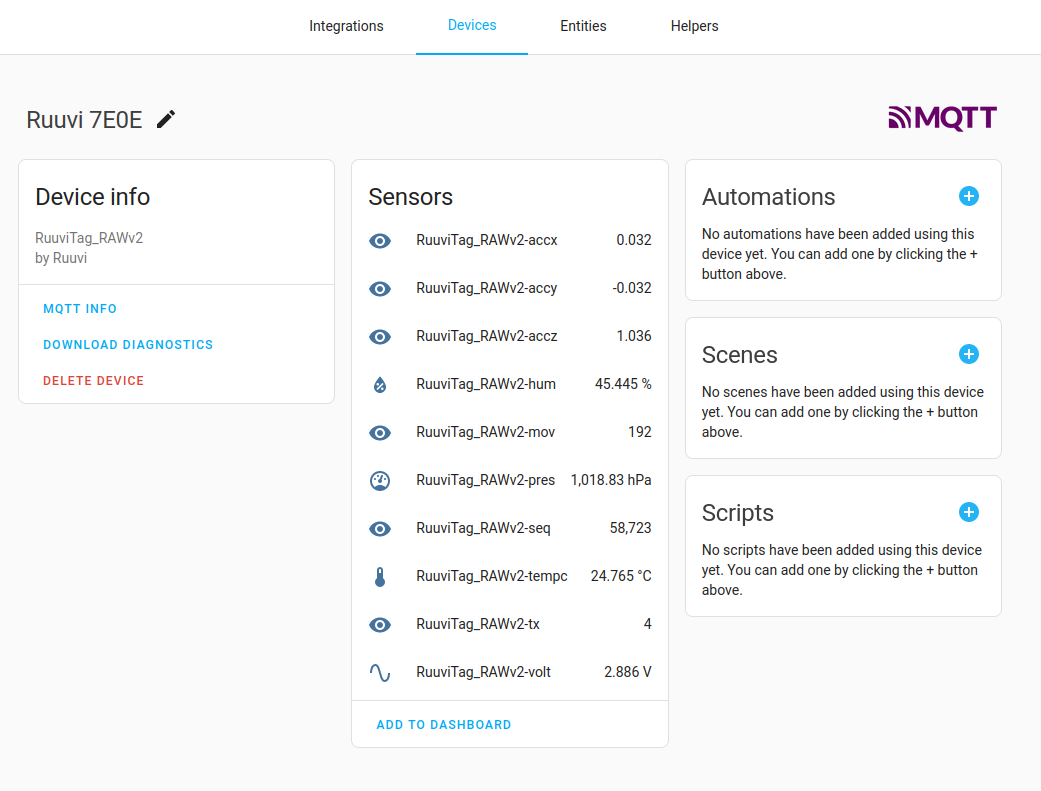Receiving BLE sensors in Home Assistant with the Theengs Gateway add-on
If you want to receive Bluetooth Low Energy sensor measurements, there's a new project you can use: Theengs Gateway. It uses Theengs Decoder, an efficient, portable and lightweight C++ library for BLE payload decoding, and it publishes the decoded data as MQTT messages. It already supports 40 BLE devices, including RuuviTags, iBeacons, and various Xiaomi devices.
Recently Mihai Ambrosie created a Theengs Gateway add-on for Home Assistant, so you can install it easily. The installation process goes like this:
Click on Settings / Add-ons in Home Assistant and then Add-on Store at the bottom right. Click on the three dots at the top right and then Repositories.
Enter the url https://github.com/mihsu81/addon-theengsgw and click on Add. Click on Close after the repository has been added.
Click on TheengsGateway in the list of add-ons and then Install.
After the installation is complete, open the Configuration tab of the add-on and enter the host and port of your MQTT broker and optionally a username and password. [1] You can also change some parameters such as the base of the MQTT topics, the scan duration and the time between scans, and a filter for devices that you don't want to be discovered by Home Assistant because they're too numerous. [2]
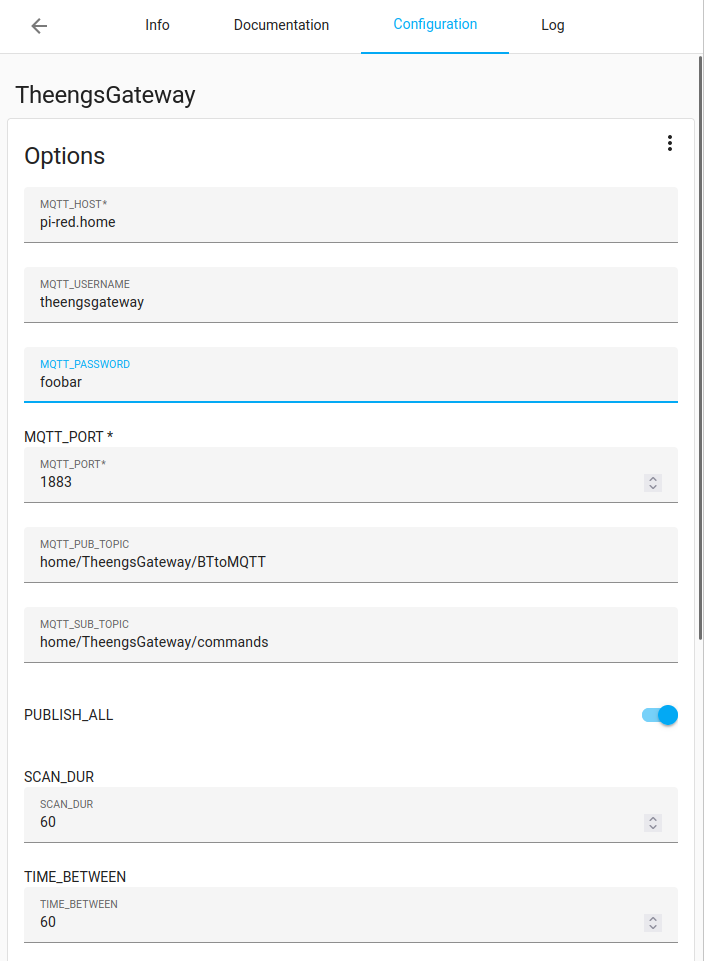
Click on Save to save the configuration and then click on Start in the Info tab to start the add-on. After this, all BLE devices that Theengs Gateway detects are automatically discovered by Home Assistant, and you can find them in Settings / Devices & Services. Look at the Devices and Entities tabs: